The Nest Effect (thenesteffect.com) recommends these
- Get Office 365 University: $79.99 USD for a four-year subscription
At just $1.67 per month, college and university students can’t afford not to get Office 365 University. Get the latest Office applications (Word, Excel, PowerPoint, OneNote, and Outlook) for two devices, including PCs, Macs, iPads, or Windows tablets. A subscription also includes 1 TB of OneDrive storage, and 60 minutes of Skype PC-to-phone world calling per month.
- Download OneNote: Free app for most popular computers, tablets, and phones and on the web
This year, make OneNote the single place for all your notes and information. With this digital notebook you can type, handwrite, paste and insert class notes and research anywhere, and organize them in notebooks and sections that are automatically saved and searchable. Additionally, it’s easy to share and collaborate with classmates for team projects and group assignments.
- Keep it in OneDrive: Free app for most popular computers, tablets, and phones and on the web
Here are five reasons to cross that USB-drive off your shopping list and use OneDrive: 1) You get 15 GB of cloud storage for free; 2) You can’t lose OneDrive; 3) You can easily store and share photos, videos, documents, and more; 4) You can access OneDrive on any device; 5) You get 1 TB of OneDrive cloud storage with an Office 365 Home or University subscription. 1 TB is the equivalent to approximately 50,000 trees made into paper and printed. That’s a lot of trees!
- Use Office Online: Free on the web
Who said nothing in life is free? Office Online offers free web versions of Word, Excel, PowerPoint and OneNote that let you create, view, edit, and share documents, spreadsheets, presentations and notes. The best part is, no one needs an Office 365 subscription to work together on a team projects. With Office Online, students can collaborate on group assignments more easily, and parents can share the carpool schedule without having to send bulky attachments.


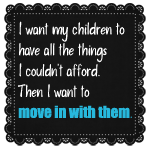









No comments:
Post a Comment